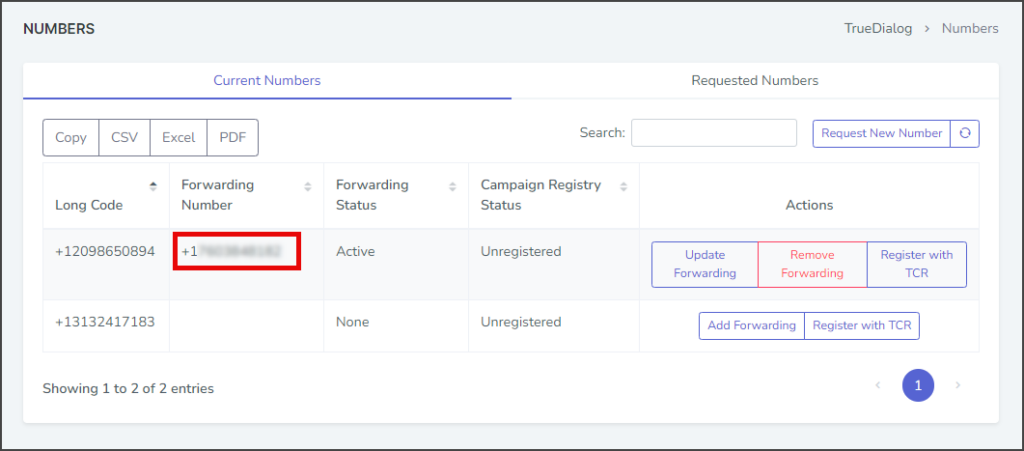TrueDialog Portal
Administration > Numbers
This guide will help you set up call forwarding for any of the numbers on your account. This allows incoming voice calls to be routed to the forwarding number. To complete the setup, you will need access to the phone receiving forwarded calls for verification with the TrueDialog system.
- Click your Account Name in the upper right corner.
- In the drop-down, select Numbers.
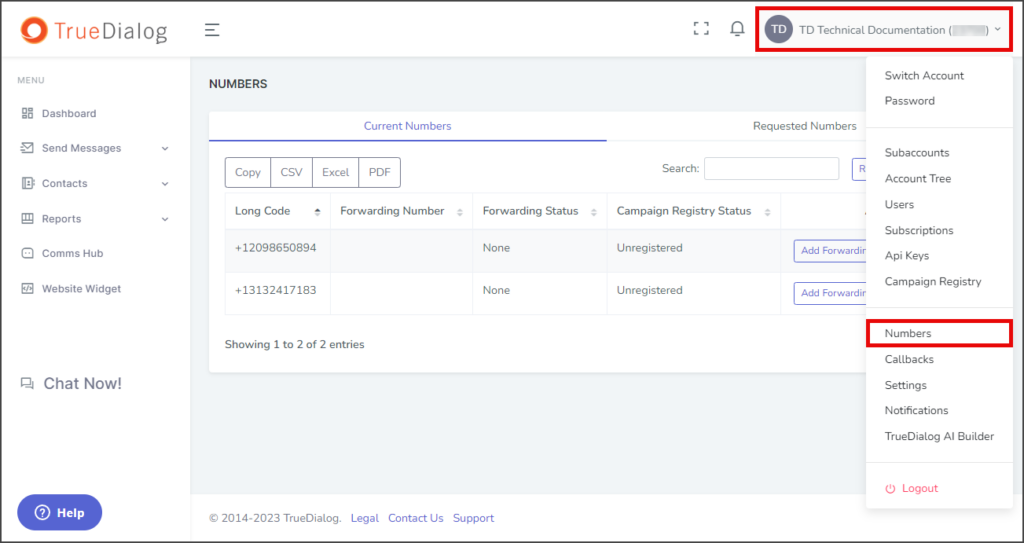
- Locate the phone number in the list to add or change its forwarding number.
- Click Add Forwarding to set up forwarding or Update Forwarding to modify existing forwarding.
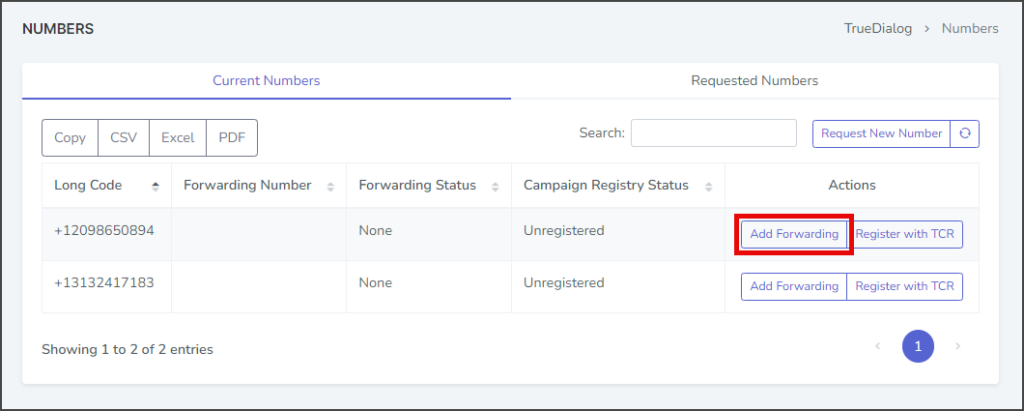
- Enter the forwarding phone number in the Forward Number textbox.
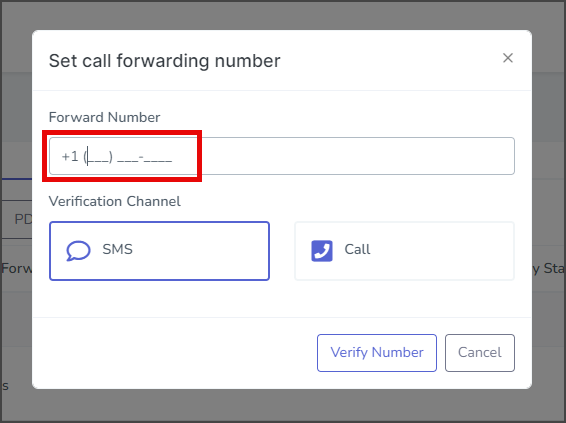
- Select SMS or Call to pick the verification code delivery method.
- Click Verify Number. This will open a verification window.
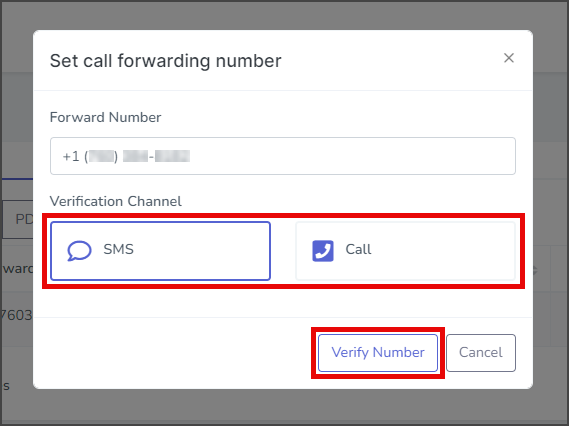
- In the Verification Code textbox, enter the verification code received at the forwarding number.
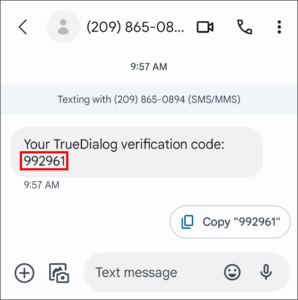
- Click Verify.
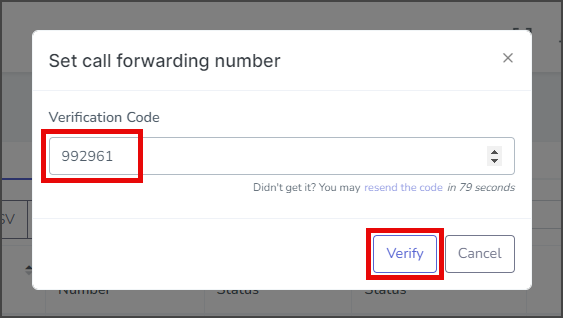
- The Current Numbers log will update with the new forwarding number.