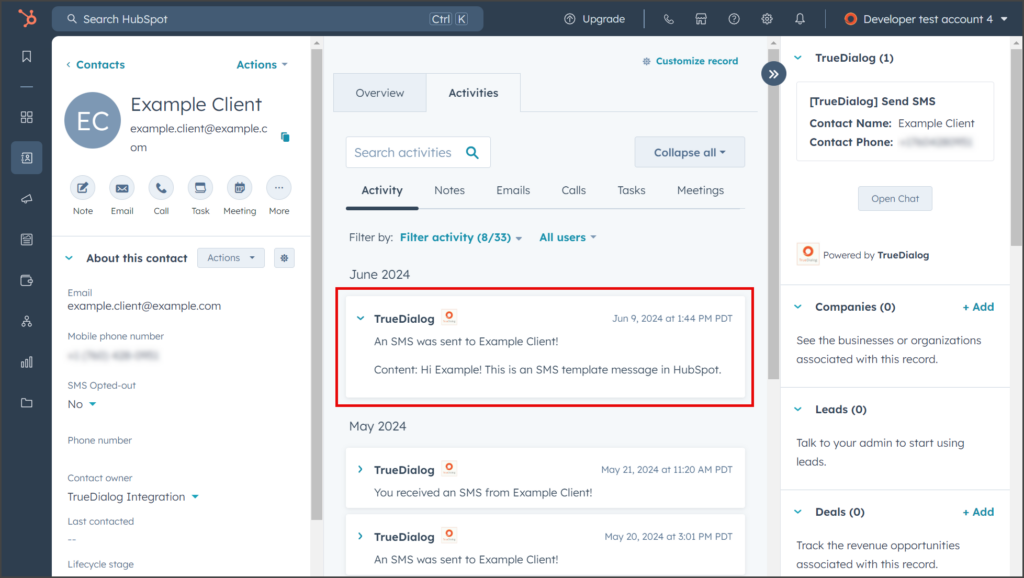HubSpot
TrueDialog Integration
This article demonstrates how to view TrueDialog Messaging Activity in the Activities tab for a specific contact. Please note that you can only view the activity for the selected contact, and no report or log is available to display incoming and outgoing TrueDialog messages for all users.
- From the left sidebar, expand CRM and click Contacts.
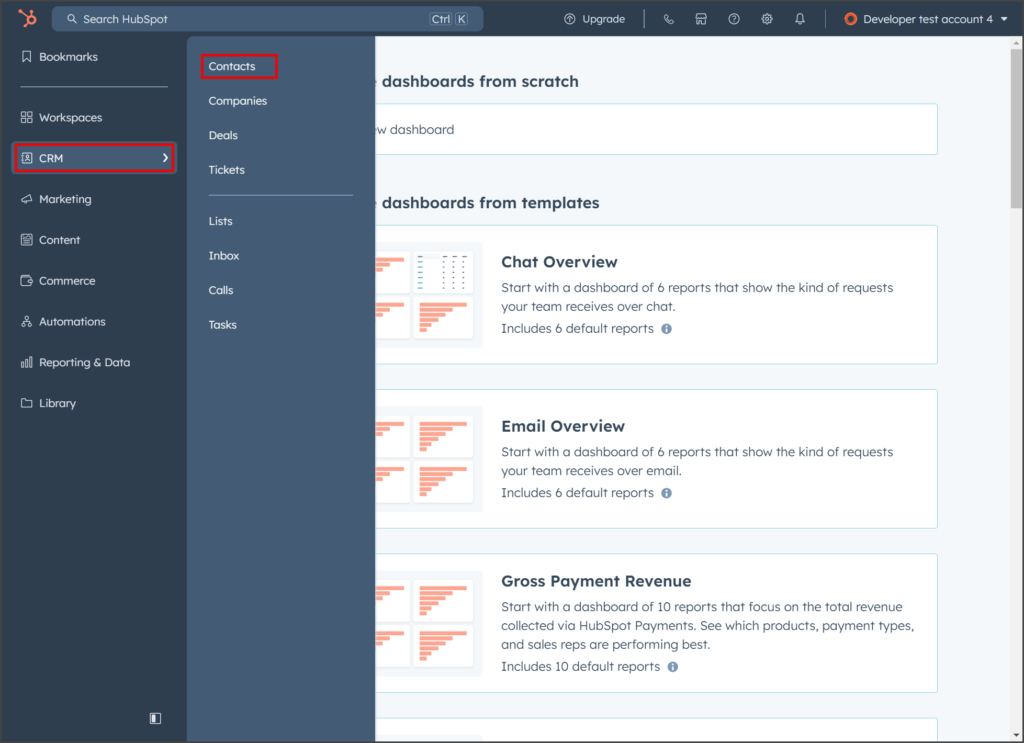
- Click the contact.
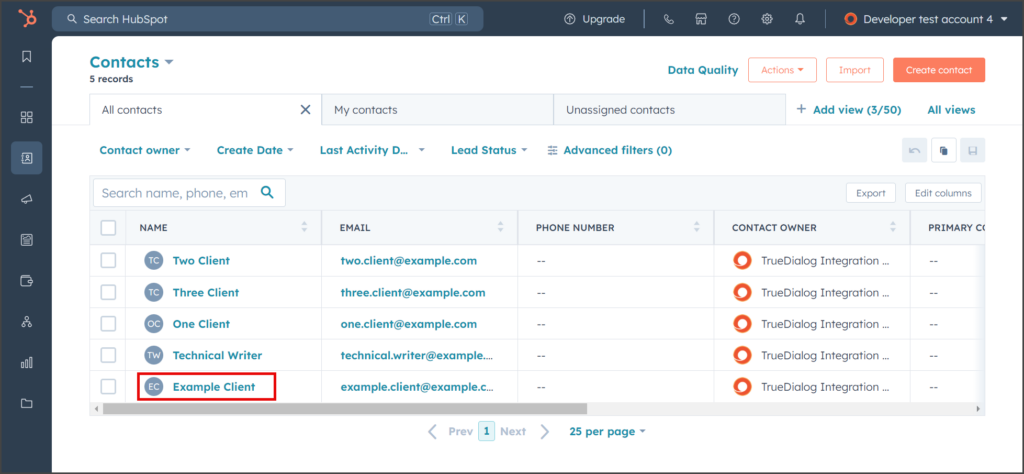
- Click the Activities tab in the center section.
- Click Filter activity to open the list of Activities to include.
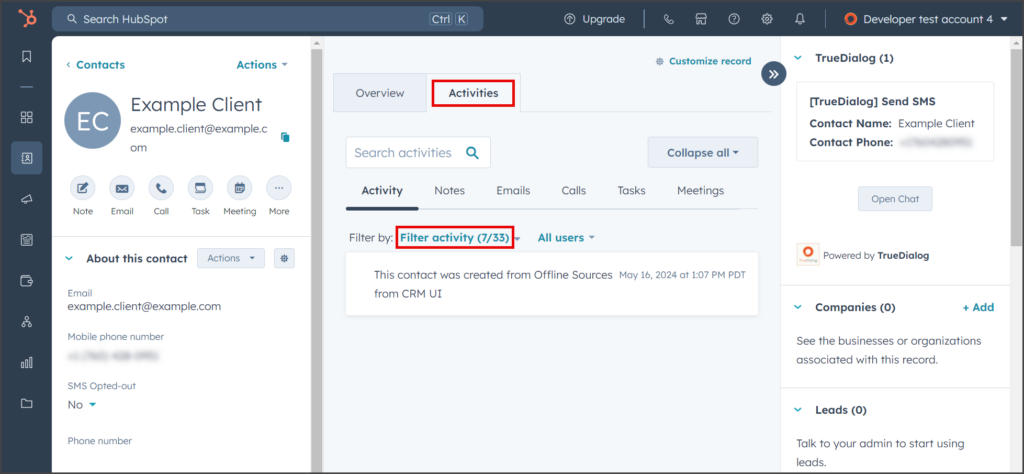
- Check the TrueDialog activity under the Integrations section.
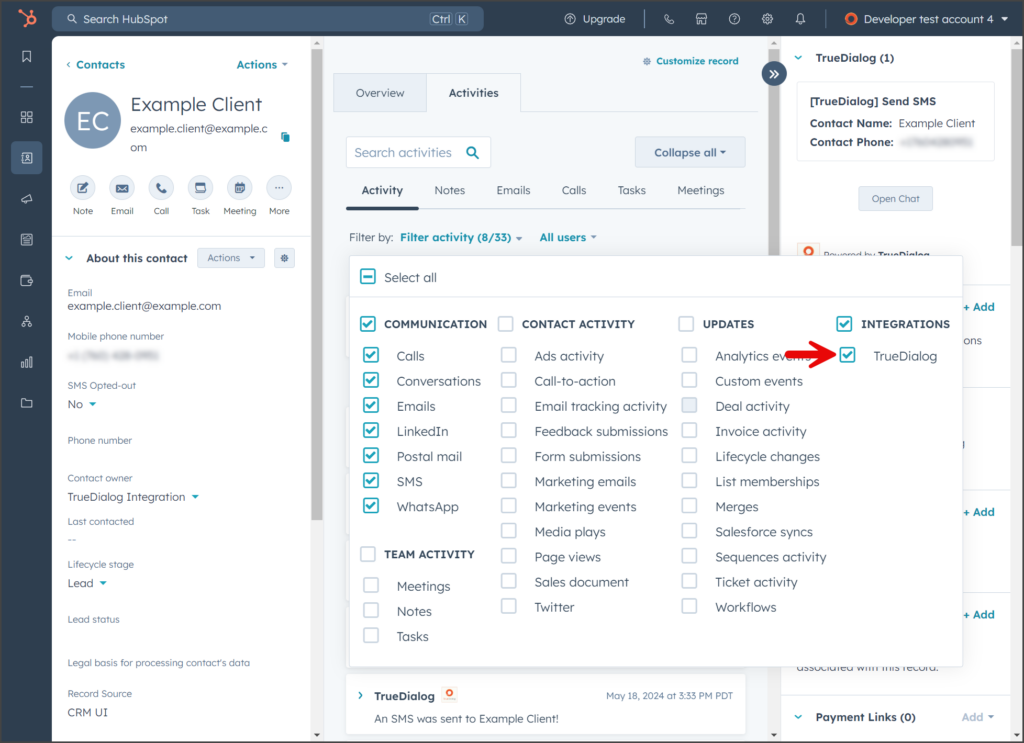
- Click outside of the menu to close it.
- To view the message contents of a TrueDialog activity, click the activity to expand it.