TrueDialog Portal
Contacts > Import Contacts
TrueDialog provides a powerful tool for importing contacts from a CSV file into the TrueDialog Portal. The Import File section below explains how to create an import file.
Simple Import
Once the import file is ready, you can follow the instructions in the article below to perform a basic import.
Advance Import Features
For instructions on how to use the advanced features of the import tool and handle failed imports, see the article below.
⮞ Importing Contacts – Advanced
Import File
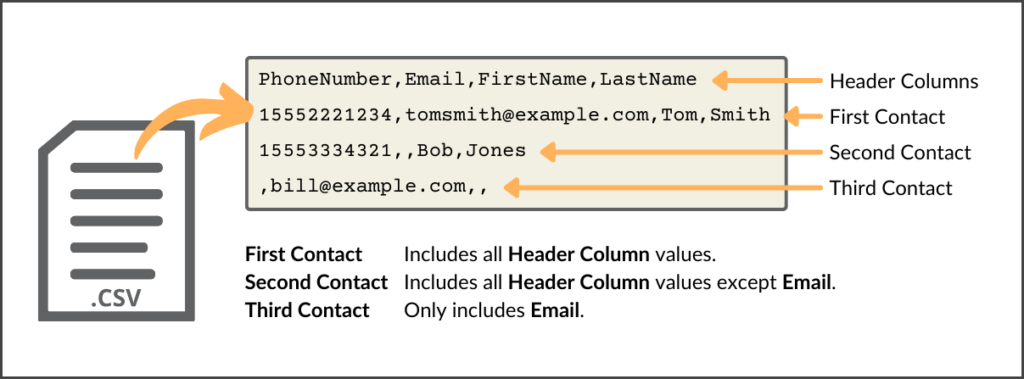
The import tool accepts files in comma-separated values (CSV) format. A CSV is a text file in which the values are separated by commas, and the records are separated by new lines. For importing contacts, the first row must contain the column header for the contact properties.
TrueDialog Import Contacts Template
To simplify the import process, TrueDialog provides an import template that you can use to create your import file. The template has column header names that match the contract attributes that TrueDialog uses. See the table below for these values.
Download Template
[truedialog-portal-import-template.csv]
Size < 1KB
| Column Header | Contact Property | Description |
|---|---|---|
| PhoneNumber | Phone Number | The phone number for the contact. |
| The email address for the contact. | ||
| FirstName | First Name | The first name of the contact. |
| LastName | Last Name | The last name of the contact. |
Tips
When creating your import file, remember the following tips.