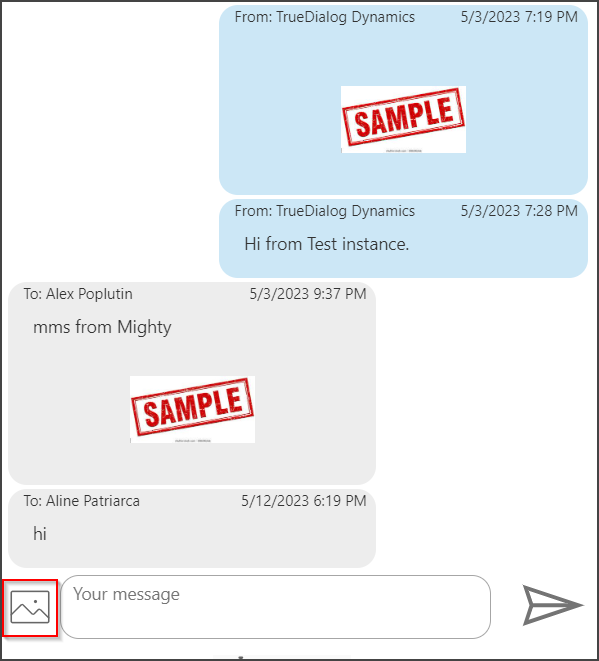Microsoft Dynamics
TrueDialog Integration
This article shows you how to send an MMS message using the SMS Form and the Chat tool. For instructions on sending an SMS message, see the MS Dynamics – Sending a Single SMS Message article.
Sending an MMS from the SMS Form
Users can send MMS messages with either an image only or both an image and text.
- To send an MMS message, set the MMS field to Yes and save the record.
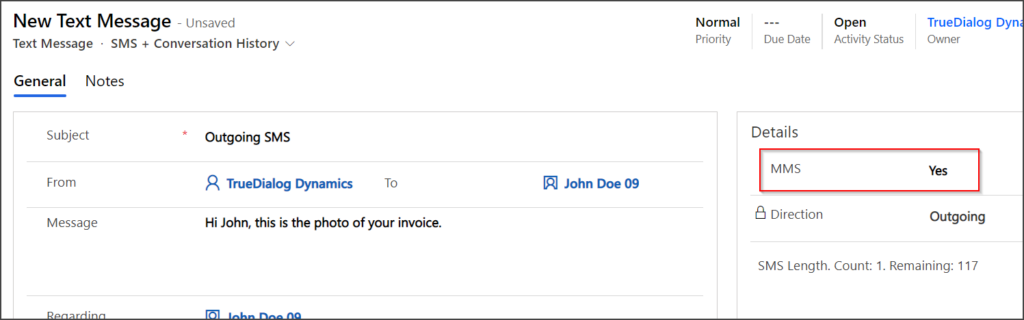
- Once saved, navigate to the Notes section and attach an image file.
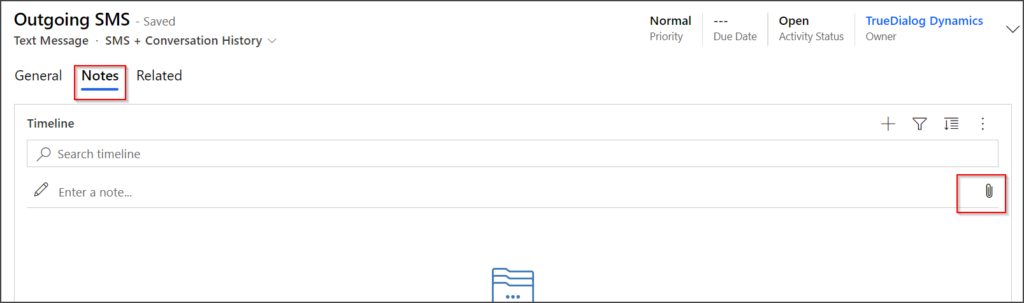
- Once the image is attached, click the Send button on the ribbon.
Sending an MMS from the Chat
Users can easily send MMS messages using the Communication Dashboard or Embedded Chat tool.