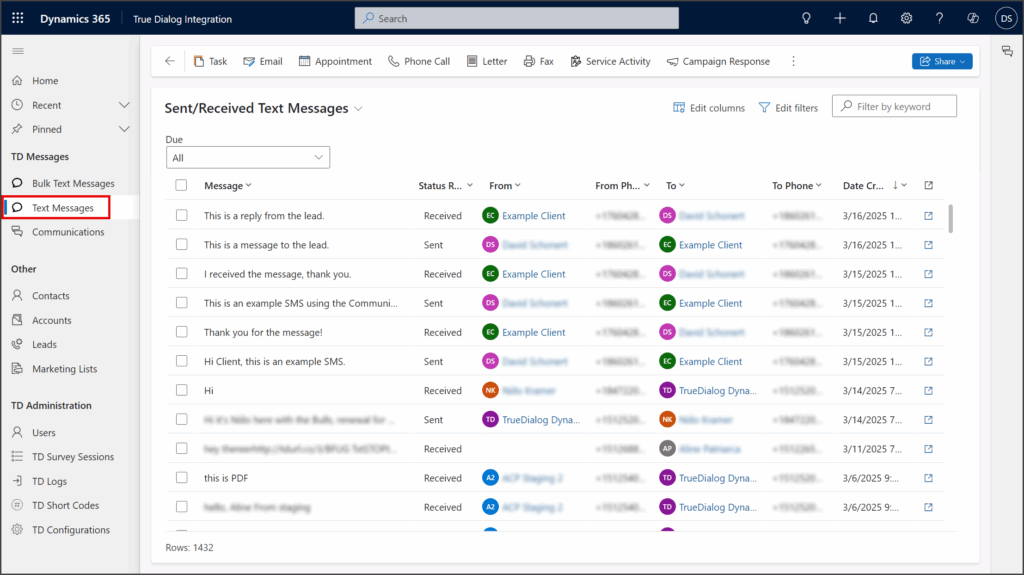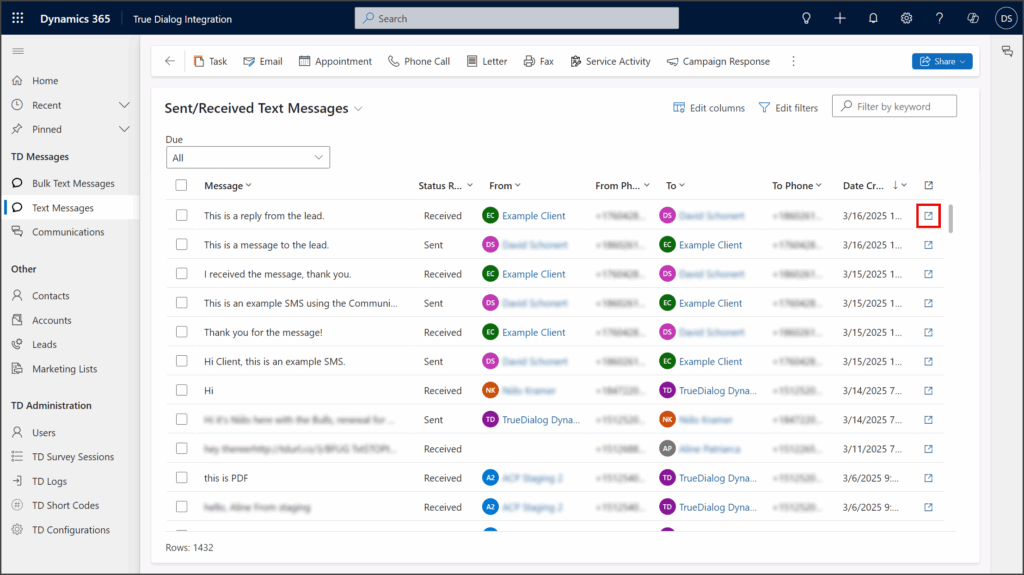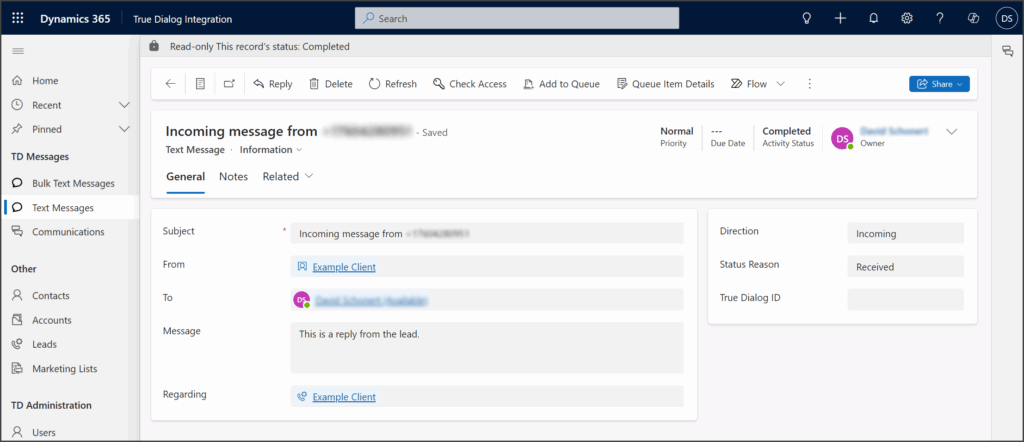Microsoft Dynamics
TrueDialog Integration
All SMS/MMS messages sent and received through the TrueDialog Integrations are stored in Text Message records. Following the instructions below, you can access a log of all these records.
View Individual Messages
You can view the details of individual messages by accessing the corresponding record in the log. See the following instructions.