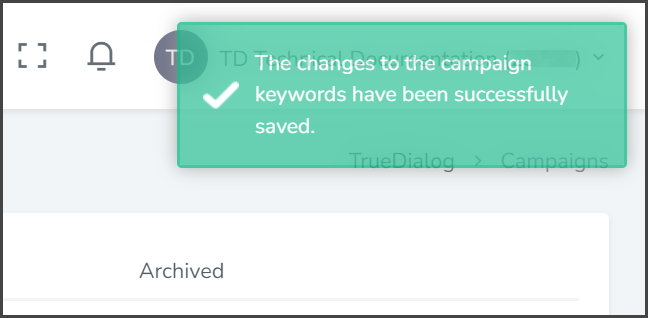TrueDialog Portal
Sending Messages > Campaigns
This article explains how to remove a keyword from a campaign. After removing the keyword, the campaign will no longer respond to users who send the keyword in a message. If desired, the keyword can be attached to another campaign; see the Attaching a Keyword to a Campaign article for instructions.
- Expand Send Messages in the left sidebar and select Campaigns.
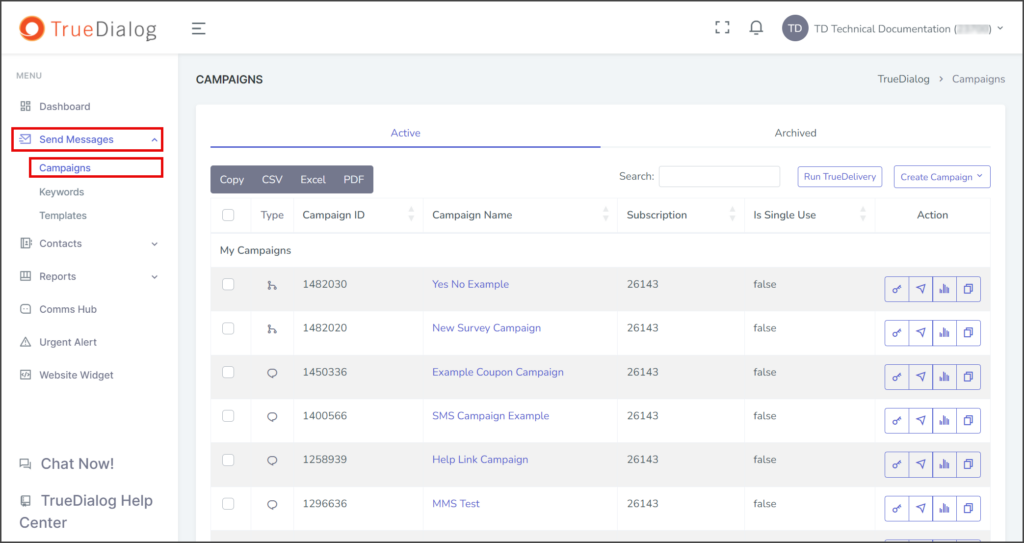
- Click the Key icon in the Action column of the campaign from which you wish to remove the keyword.
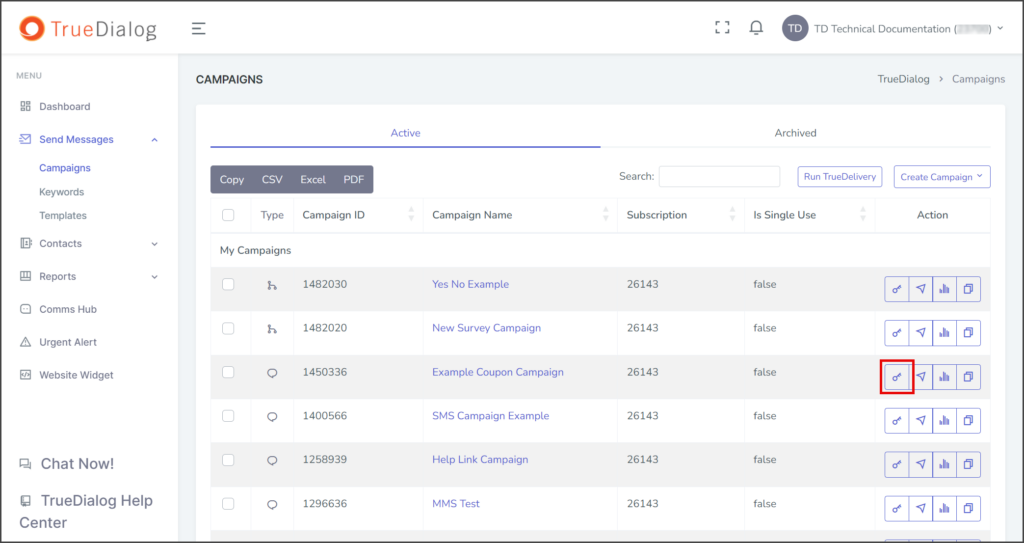
- Click the X of the keyword you wish to remove.
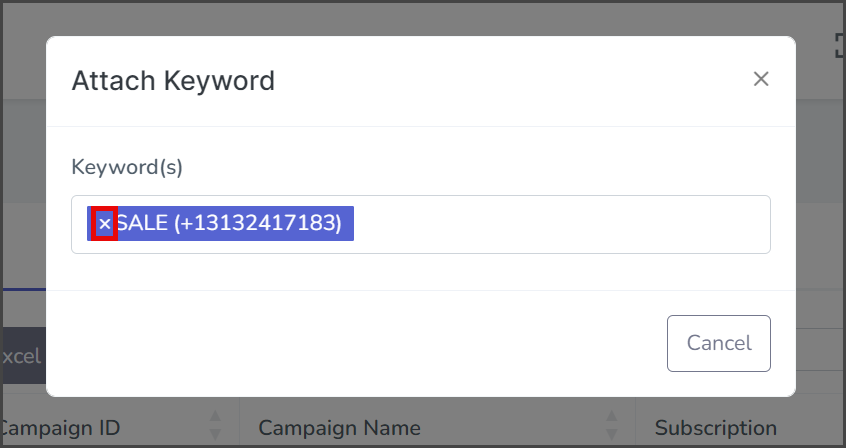
- Click Save Changes to remove the desired keywords from the campaign.
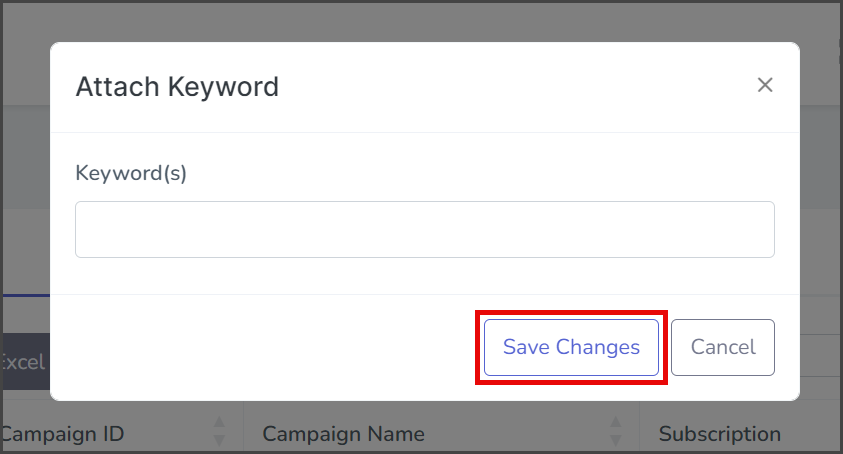
- After saving the changes, a success message will appear in the upper right corner.