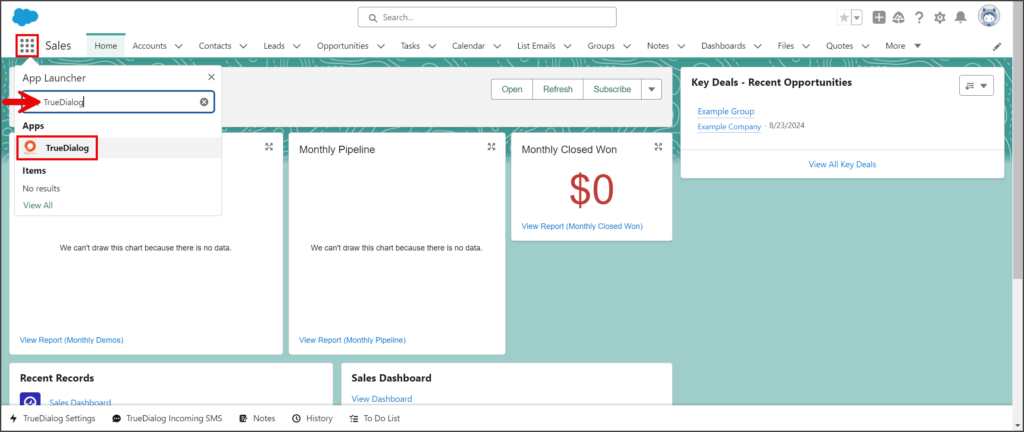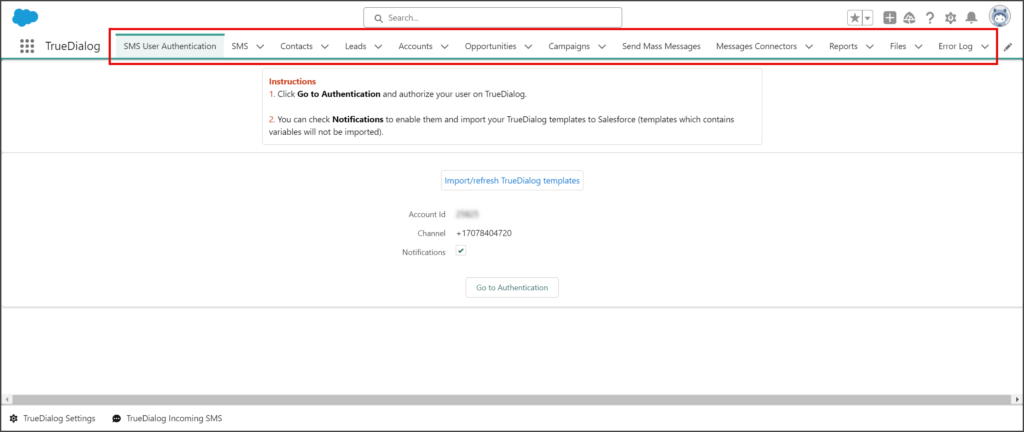Salesforce
TrueDialog Integration
The TrueDialog app comes preconfigured to work with the TrueDialog integration. You can use it or refer to it to set up your app. Below, you’ll find explanations for each tab on the TrueDialog app.
Access TrueDialog App
Navigation Bar Tabs
SMS User Authentication
The SMS User Authentication tab configures and authenticates your TrueDialog Salesforce installation with your TrueDialog account. The System Administrator has more options on this page to perform post-installation steps. See the articles below for instructions for using this tab.
SMS
The SMS tab gives access to the SMS object created by TrueDialog. This object holds each incoming and outgoing SMS as a record. See the article below for more information about the SMS records.
Contacts | Leads | Accounts | Opportunities | Campaigns
The standard objects are configured to include the Formatted Phone Number and SMS Opt Out fields and the TrueDialog Messenger. The articles below show how to configure your app’s standard objects to include these features.
Send Mass Messages
The Send Mass Messages tab has a tool for sending a mass SMS message to a selection of records. The article below shows how to use this feature.
Messages Connectors
The Messages Connectors tab shows all your connectors to custom objects and fields. See the article below for instructions on creating connectors to use your custom fields or objects with TrueDialog.
Reports | File | Error Log
This documentation does not cover the Report, File, and Error Log tabs.
Utilities
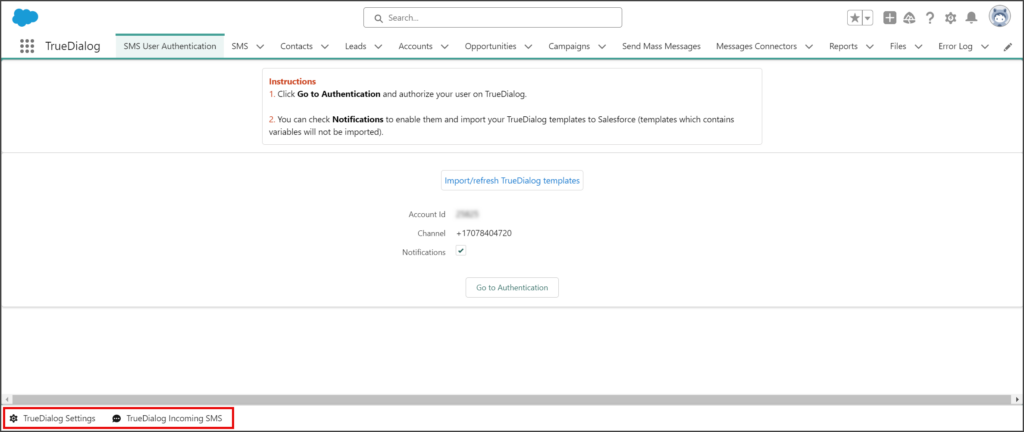
TrueDialog Settings
The TrueDialog Settings utility allows you to access various settings and tools for the TrueDialog Integration.
TrueDialog Incoming SMS
This feature is being updated and is undocumented until the update is complete.