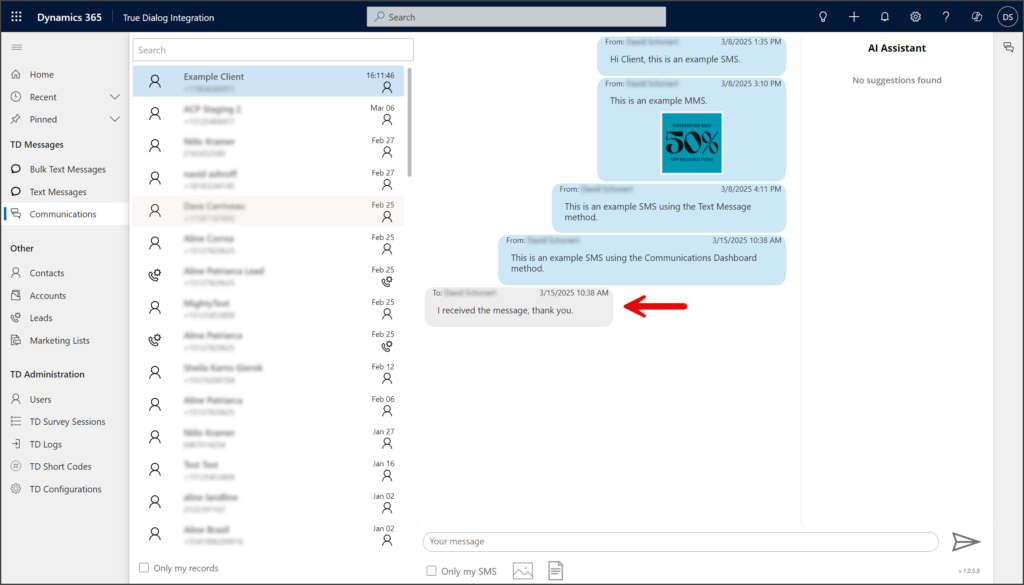Microsoft Dynamics
TrueDialog Integration
This article will show you how to send an SMS message using the Communications Dashboard. For instructions on using the other features of the Communications Dashboard, see the following article.
- Click Communications under the TD Messages section in the left sidebar.
- Click the contact you wish to message.
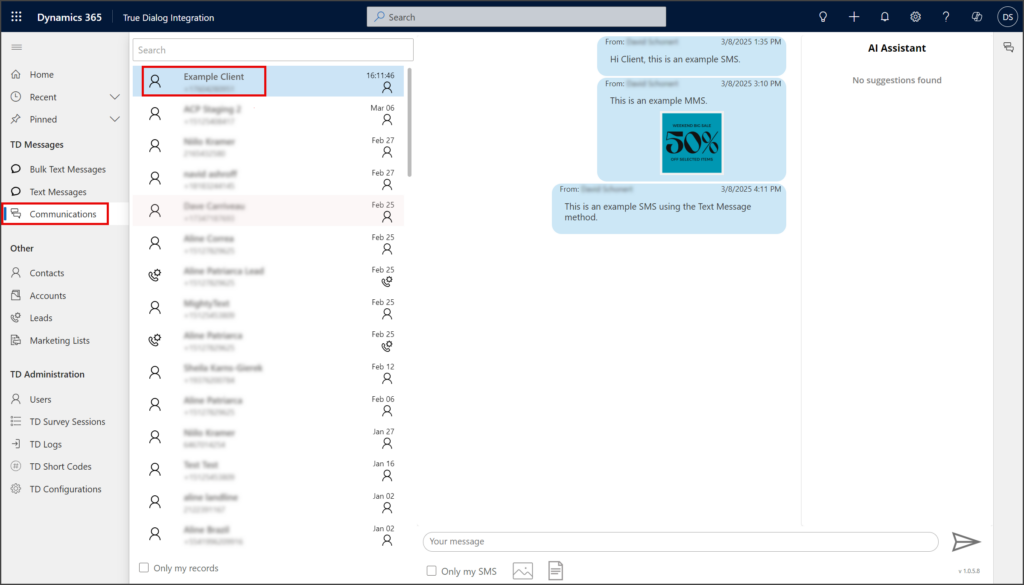
- Enter your message in the Message textbox.
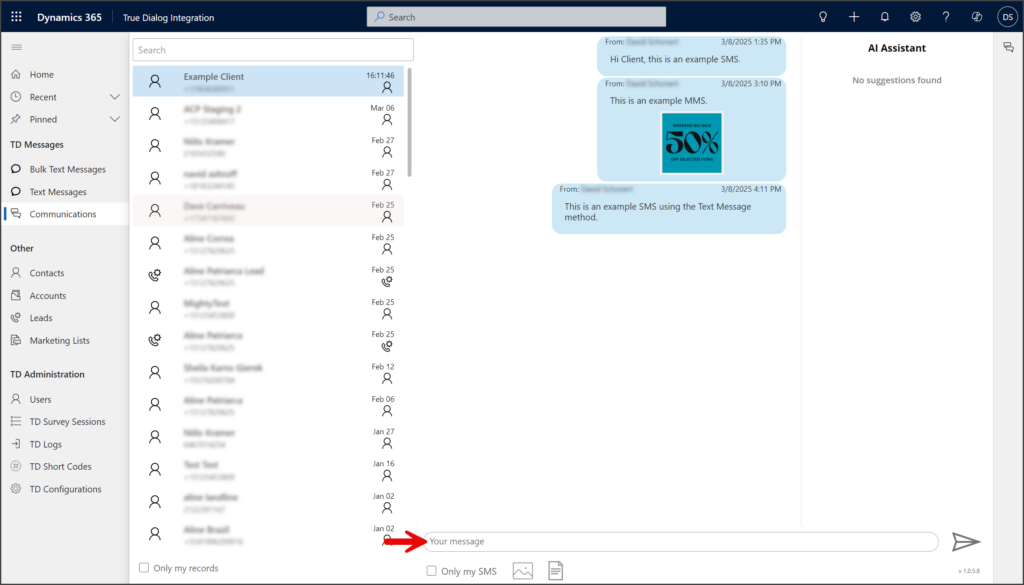
- Click the Send Message icon.
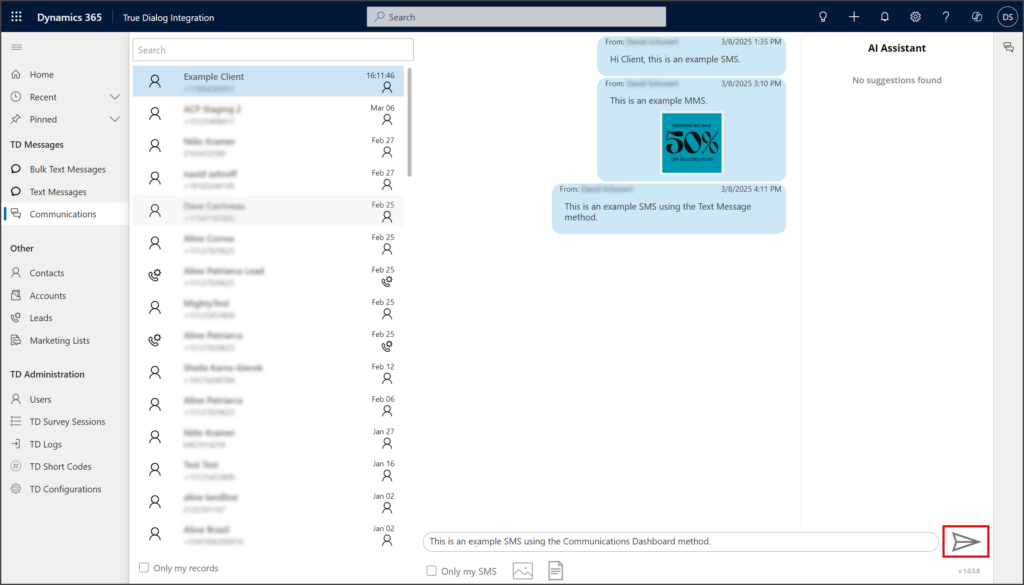
- Your sent message will appear in the message thread.
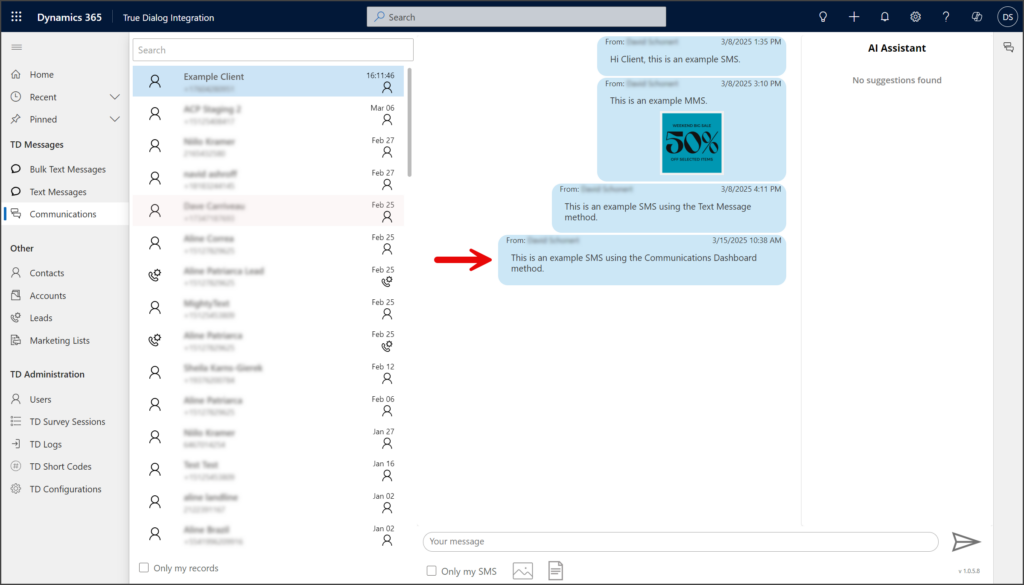
- Any received messages from this contact will appear in the message thread.