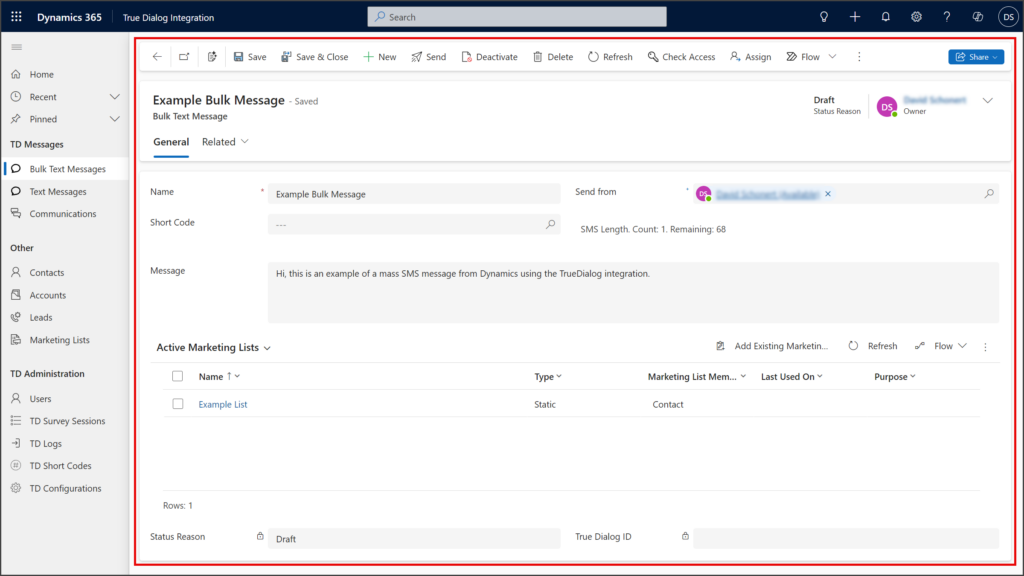Microsoft Dynamics
TrueDialog Integration
TrueDialog provides methods for sending one-to-one and mass SMS messages. The following sections explain the different methods of sending messages, with links to articles and detailed instructions.
One-to-One Messaging
SMS Chat
The SMS Chat provides a simple chat messaging interface directly on a Contact, Account, or Lead record page. See the Using SMS Chat with Related Records article below for Leads, Opportunities, and other record types that use related records. The following articles explain how to send messages and use the SMS Chat tool.
- MS Dynamics – Sending a Single SMS from SMS Chat
- MS Dynamics – Sending a Single MMS from SMS Chat
- MS Dynamics – Using SMS Chat
- MS Dynamics – Using SMS Chat with Related Records
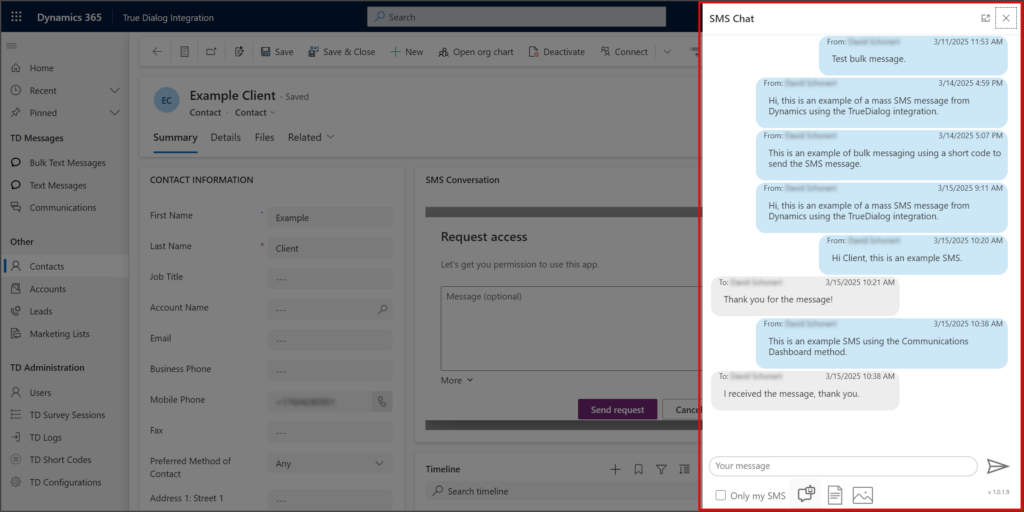
Text Message Activity
The integration allows sending one-to-one messages by creating a Text Message Activity record from the Activities Timeline of contact, account, or lead records. The following article explains how to send a message by creating a Text Message Activity record.
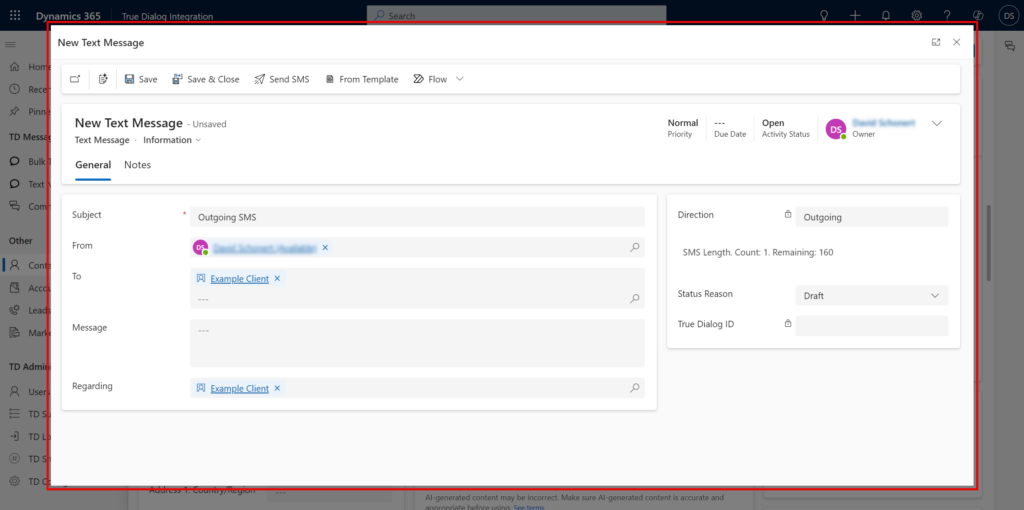
Communications Dashboard
The Communications Dashboard gives you easy access to one-to-one messaging with your contacts, accounts, and leads. On the left, a list of contacts, accounts, and leads with recent SMS messages is displayed, with the message thread of the selected record on the right. The following articles explain how to send messages and use the Communications Dashboard tool.
- MS Dynamics – Sending a Single SMS from Communications Dashboard
- MS Dynamics – Sending a Single MMS from Communications Dashboard
- MS Dynamics – Using Communications Dashboard
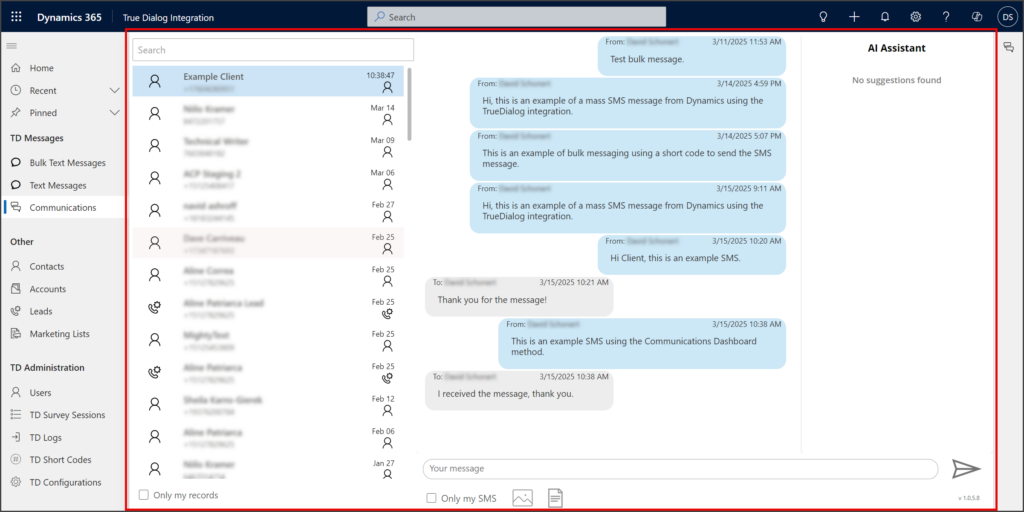
Mass Messaging
Bulk SMS
The Bulk Text Messages tool allows you to create an SMS message and send it to all records on one or more Marketing Lists. A bulk message can be sent to both long and short codes. The following article explains how to send a mass SMS with the Bulk Text Messages tool.