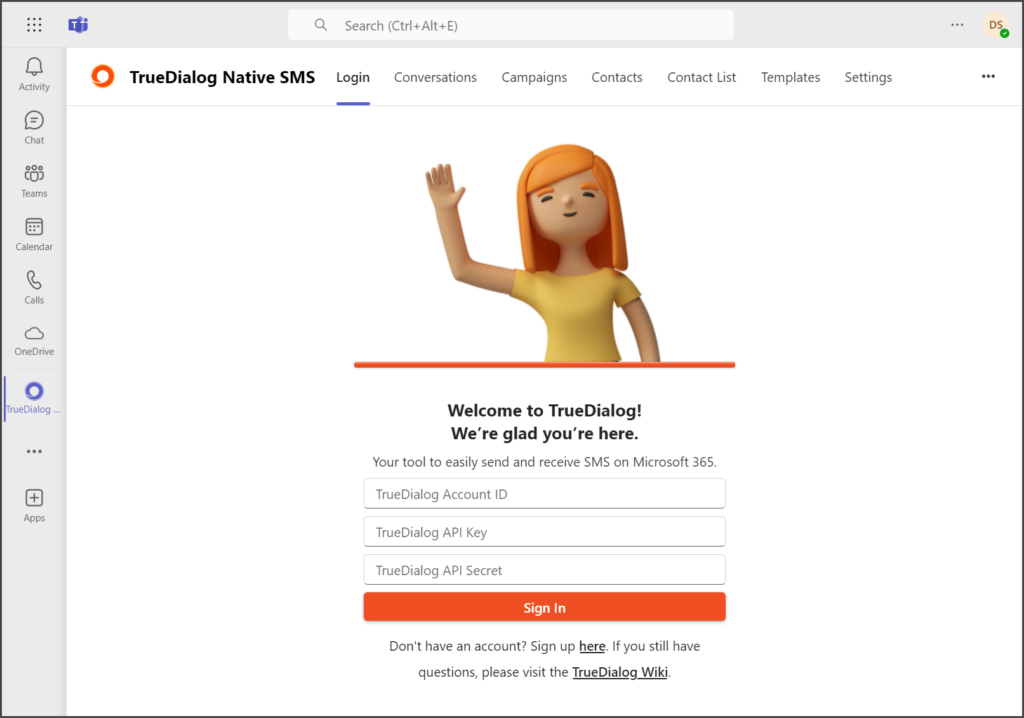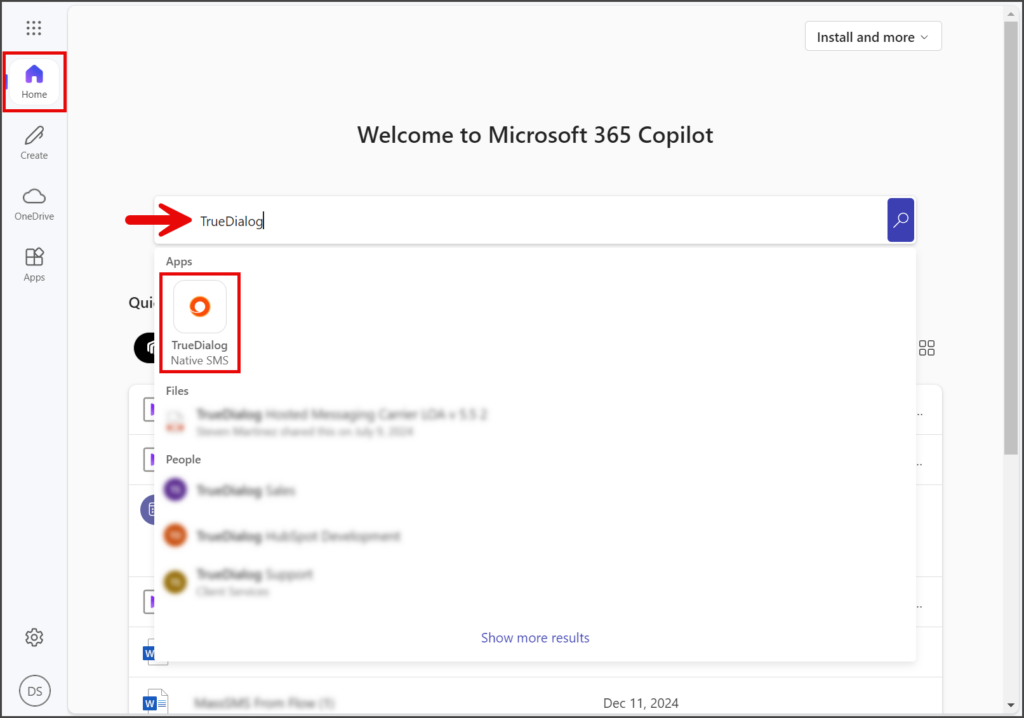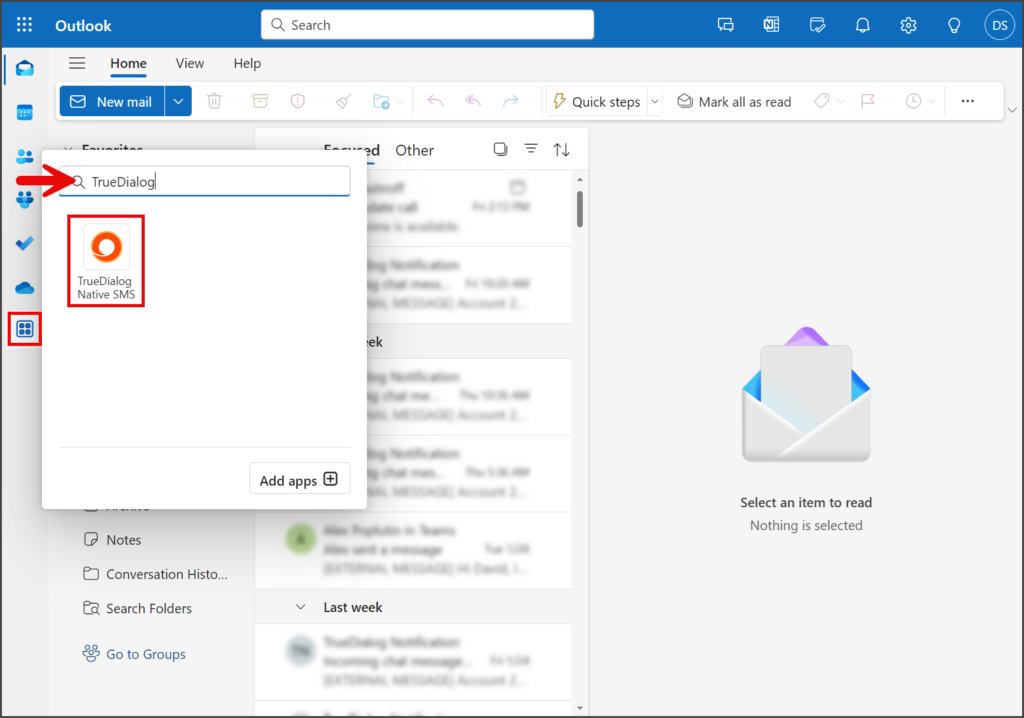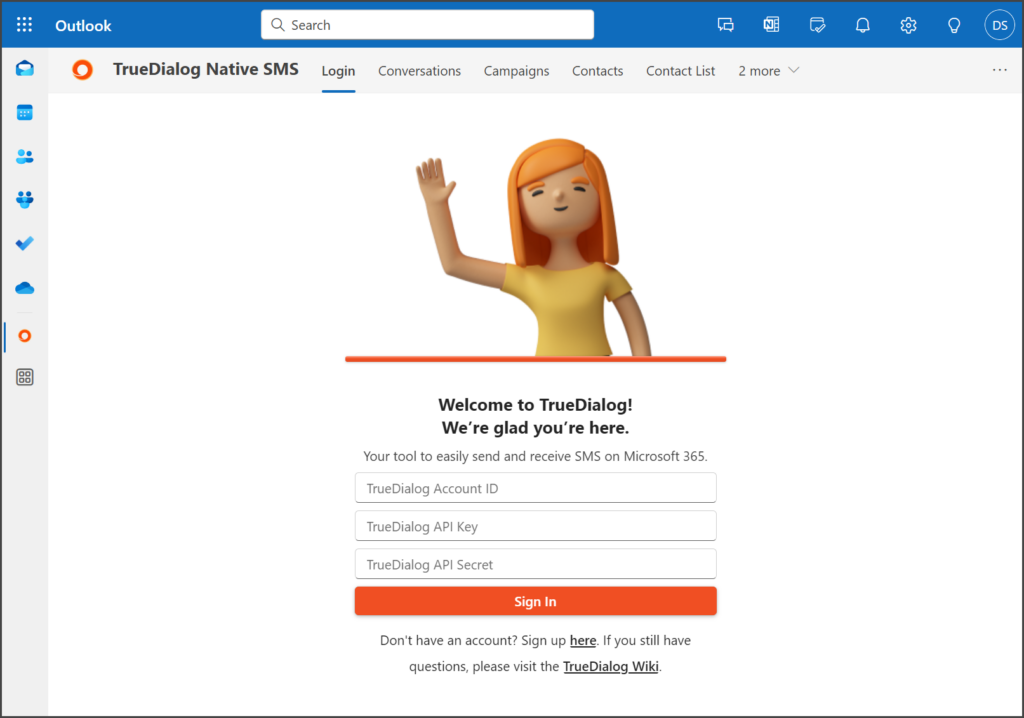Microsoft 365
TrueDialog Integration
You can access the TrueDialog app using the web or desktop apps for Teams, Outlook, or Microsoft 365. This guide will show you how to access TrueDialog from each supported web interface. The app’s functionality remains the same across the Microsoft apps. The rest of the documentation will demonstrate its use within the Microsoft 365 web interface.
Once you access the TrueDialog app, follow the instructions in the article below.
Microsoft 365
- Click Apps in the left sidebar.
- Click TrueDialog Native SMS.
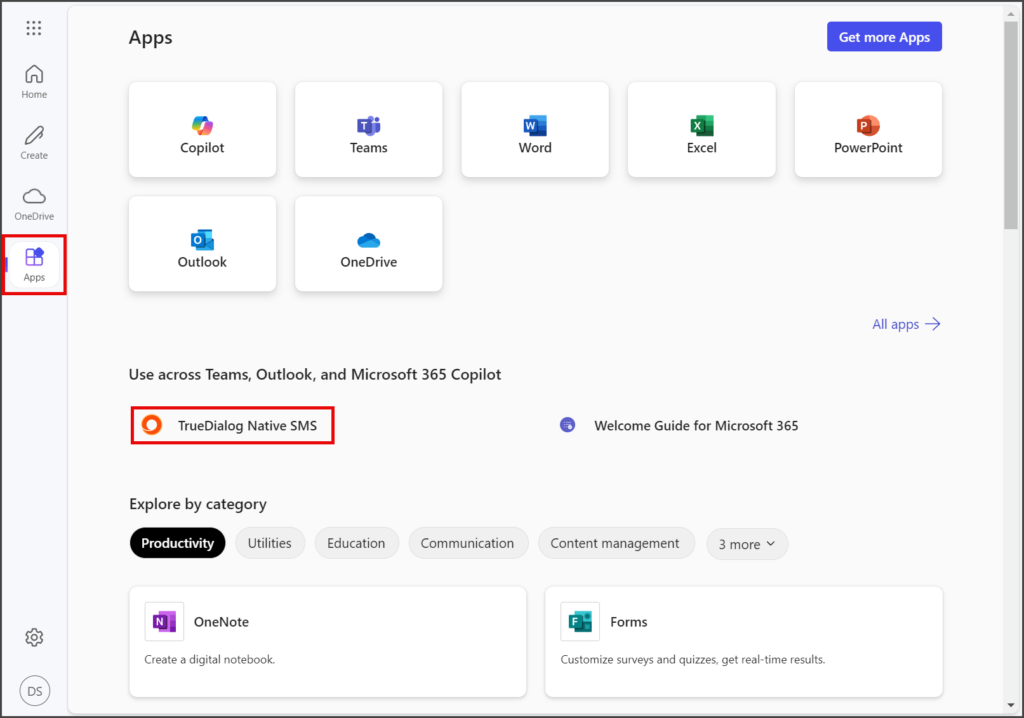
- If you are unable to find the TrueDialog app:
- You are now ready to log into the TrueDialog app.
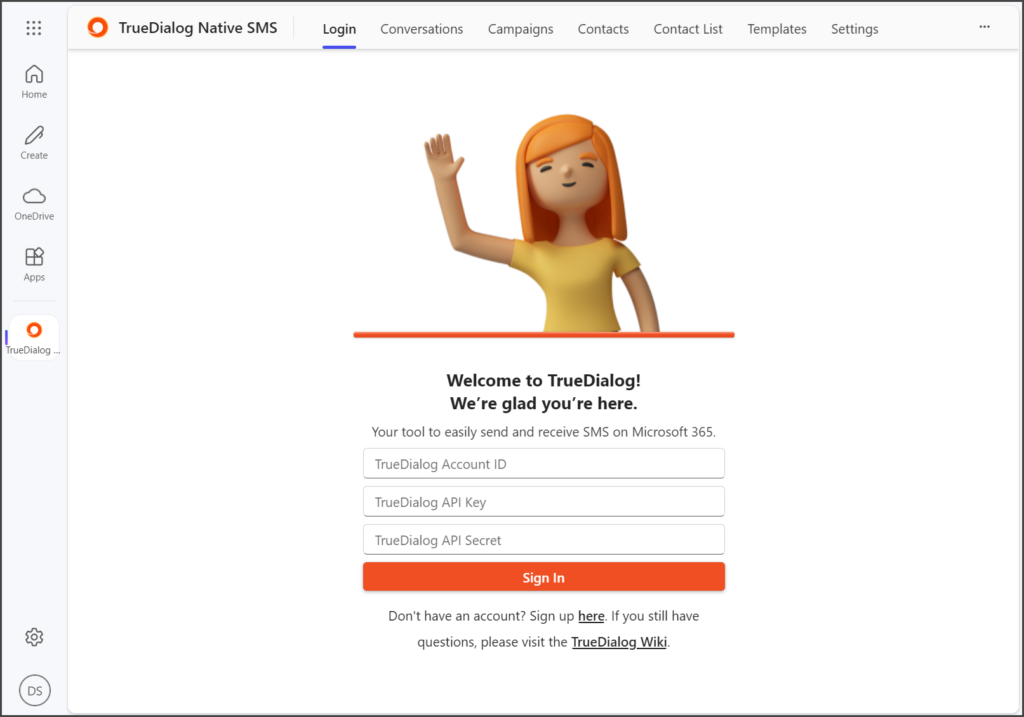
Teams
- Click the Three Dots icon in the left sidebar.
- Enter TrueDialog in the Search bar.
- Click TrueDialog Native SMS.
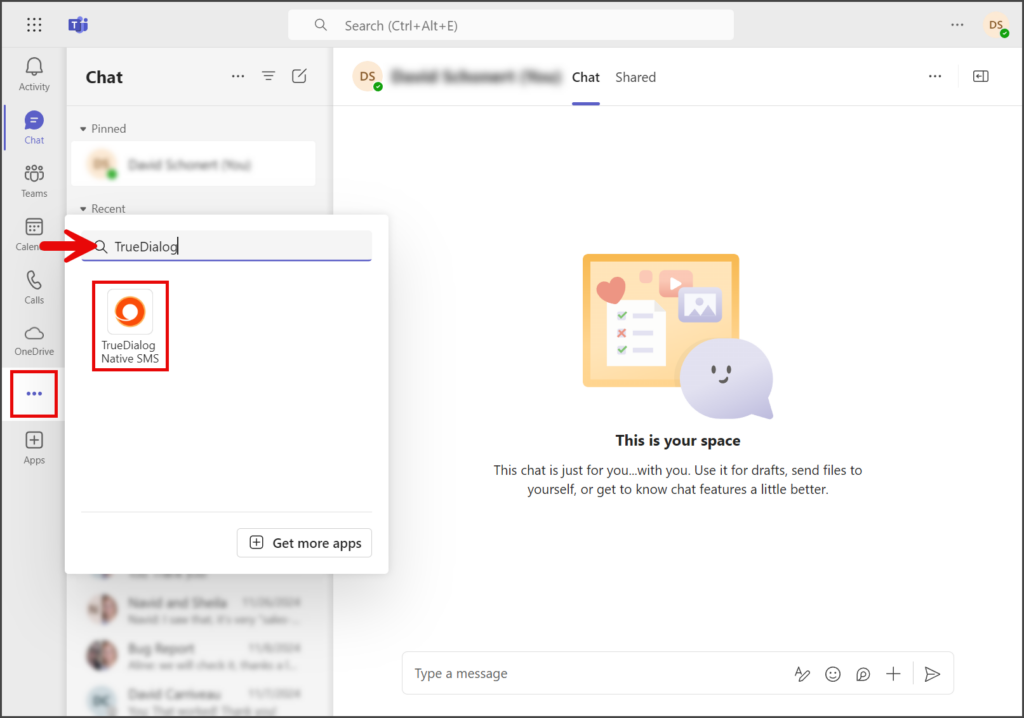
- You are now ready to use the TrueDialog app.